🇺🇦 I stand with my family, friends, colleagues in Ukraine, and all people of Ukraine. To support Ukraine visit this page.
WordPress VS Squarespace which is better for your small business website?
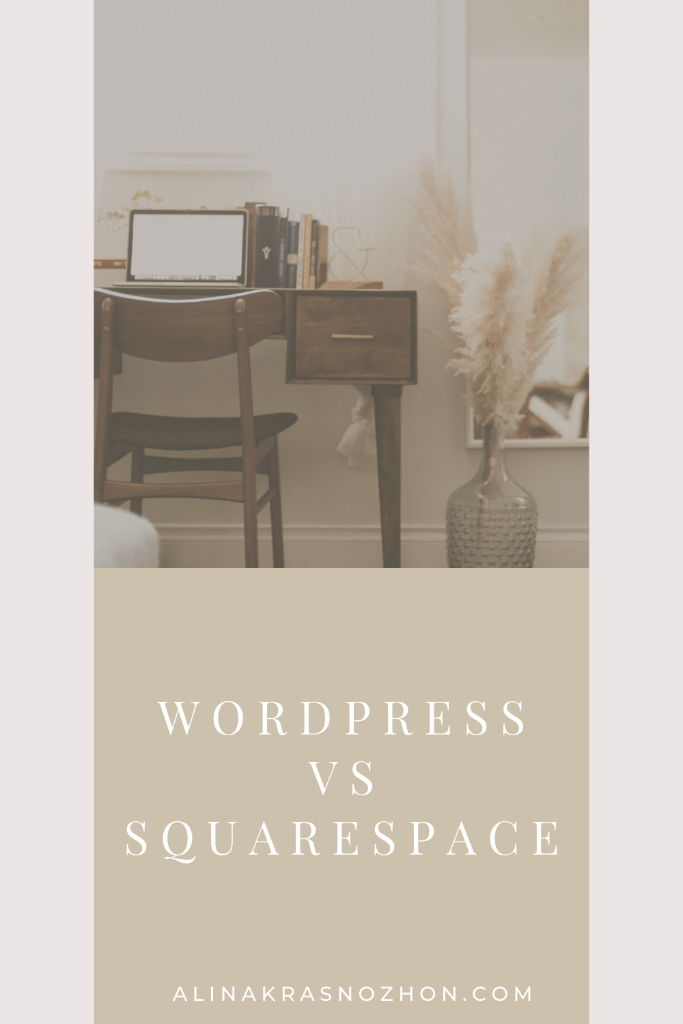
Today almost anybody can build their website by themselves. You don’t need to spend thousands of dollars and hire a professional developer to do that. It was hard to imagine several years ago, but today it’s a reality. You can find almost any information you need on the internet, and watch endless tutorials to help you to set everything up and run your business.
When I started my business I didn’t have a huge budget to hire a professional to build a website for me, so I decided to set everything up by myself. I spend a lot of time researching all possible CMS (content management systems), domain name providers, and email marketing software so that I could choose the best and the most affordable ones. Because back then I didn’t have clients yet, so I couldn’t afford to invest in expensive software.
You can also start simple and you can always update your tools as your business grows.
There are many advantages are building your website on a website builder, rather than building everything from scratch by a professional developer and web designer. Well, you can do that if your company can afford to pay thousands of dollars to do that.
There are endless options available and the most popular CMS are WordPress, Squarespace, Shopify, Wix, Kijabi, Wix, Showit, Webflow and many others. In this blog post, I will compare Squarespace and WordPress. I will probably do blog posts comparing other CMS in the future.
Advantages of website builders
- Most website builders are much more affordable than building everything from scratch by a web developer
- Content management systems give you the possibility to update your content, rebrand your website, to add products, if you have an e-commerce website, whenever you want. You have so much freedom, and don’t need to wait and pay somebody else to do that.
- You can make your website look professional even if you’re not a professional web designer
- If you have a blog, you can download blog posts by yourself, update them, and add graphics.
- If there are any issues, they are often handled by your hosting provider or by the support team of your content management system. You don’t need to spend endless hours learning how to code and figure complicated tech stuff out by yourself.
- All the updates are automatic and you don’t need to worry about that
- Most CMS are SEO friendly.
Things to consider before you choose cms
There are so many website builders available these days and it’s very easy to get lost especially when you just getting started. The most important things you might want to check are:
- The price. Are there any hidden costs?
- Is it user-friendly? Or will you need to spend several months and try to figure everything out?
- Is it customizable enough? Will you be able to make everything look exactly as you want? Are there quality templates, themes, and design effects?
- Does it have the functionalities your business need for example a blog, e-commerce, forms, booking calendars, membership area and so on
- Will it be possible to migrate your website to another platform if you decide to change it?
- Does it have SEO-friendly URLs?
- Is it easy to create a mobile responsive website?
WordPress
WordPress is an open-source free content management system that was released in 2003. Open source means that the code behind the system is available and can be easily modified. Over 30% of the world’s websites are built with the help of WordPress.
Pros:
- Very customizable. You can customize every single part of your website and make it look exactly how you want
- Tens of thousands of free themes and plugins, premade design templates
- WordPress is free. The only thing you need to pay is hosting and your domain name
- You can have a blog, an e-commerce website, a membership website, and sell courses. Everything is in one place.
- You can easily integrate third-party tools like email marketing software, SEO tools, and lead generation tools.
- There are many great options for a drag-and-drop builder, which make building a website very easy for newbies.
- There are many good plugins to translate your website into many different languages
- You can easily migrate your website and all the content on your website elsewhere if you decide so
Cons:
- A learning curve, but the most user can adapt very fast
- Security, SSL certificate, updates, and backups are your responsibility, but good hosting providers such as Bluehost can help you to manage all that
- You’re responsible for upgrading your website hosting plan
Squarespace
Squarespace is an all-in-one content management system or CMS. With a single subscription, you can create a website, host your content, register your own custom domain name, sell products, track your site’s analytics, create your blog and so much more.
Pros:
- As it’s a closed system and it’s very easy to use for beginners
- Looks very beautiful and creates a great user experience
- Gives you the possibility to build simple and beautiful websites without hustling and worrying, even if you’re not a professional web designer
Cons:
- It’s very limited in terms of customization and has limited amounts of templates. It means that you can find many websites on the internet that will look exactly like yours.
- The basic price starts at 12$ per month for a personal website and 18$ for a business website. Which will cost 216$ per year. It’s twice more expensive as basic hosting for a WordPress website, especially for a small business owner who just starts out.
- The number of pre-made templates, designs and customizing options is very limited. Themes come with a limited number of layout choices. You can still do basic colours, fonts, website logos, and other things, but these templates are not as customizable as WordPress themes.
- The choice of official third-party integrations is quite small and limited and not popular.
- Squarespace has limited options for an e-commerce website, and limited payment possibilities. Apart from that, you can only sell products in Business or Commerce plans, which are much more expensive.
- You can migrate only separate parts of your content if you decide to change CMS. It means that you will have to start your website from scratch.
Final thoughts
Both Squarespace and WordPress are great platforms for building a beautiful, functional and clean website for your small business.
Your choice will depend on your business goals, needs, and the amount of money you’re ready to invest every month in a chosen CMS. But also on your willingness to learn how to use the platform, and long-term goals for developing your business.
I chose WordPress right from the beginning because of the endless possibilities it gives for my business development, website customization and its price. It took me some time to learn how to use it, but once I got used, it became very easy to use it.
