🇺🇦 I stand with my family, friends, colleagues in Ukraine, and all people of Ukraine. To support Ukraine visit this page.
How to choose the best hosting for your WordPress website
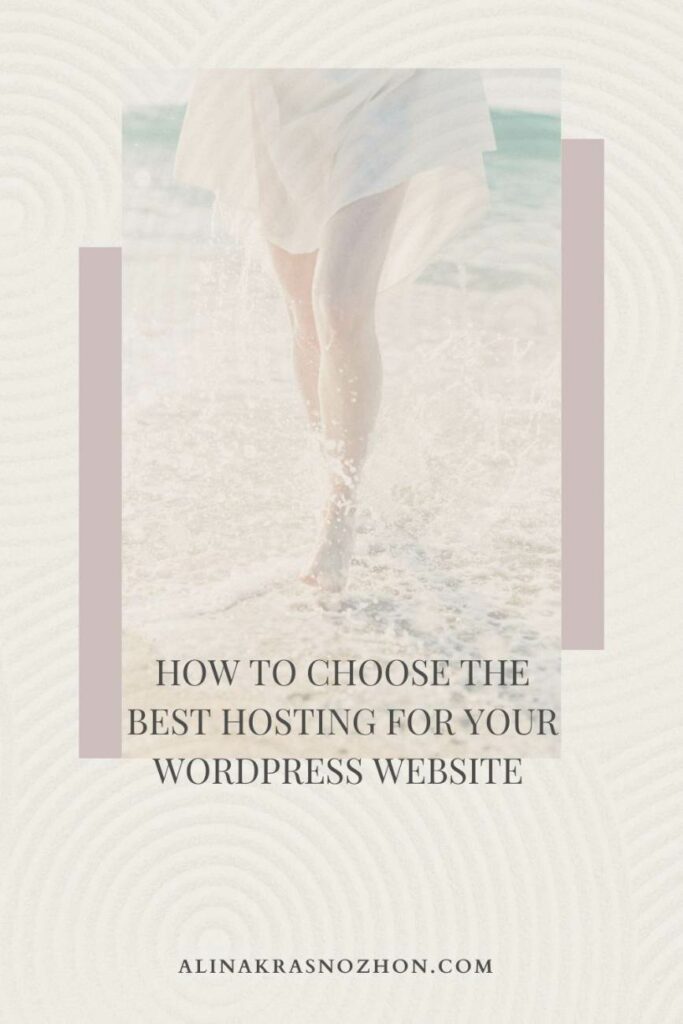
Choosing a good hosting for your WordPress website can be intimidating, especially when you build your website by yourself. There are many great resources and videos out there to help to do that. Although, when I was doing my research I found that is that most of the resources rarely give real and honest pieces of advice, instead they just promote the hosting companies. This is kind of annoying because it prevents you from choosing the real best option for your WordPress website.
When I chose my first hosting, I went with the company that was the most popular, affordable, and most of the bloggers out there claimed to be the best hosting I can possibly choose for my WordPress website. I guess that at the time it was kind of okay, it has all the features that I needed, so I went with this company. I stayed a client of this company for 2 years. One of the reasons was that I was lazy to make research to find a better solution and also to migrate my website elsewhere. The company I stayed with was Bluehost.
I switched a month ago because my website started to be very slow and loaded for ages on both PC and mobile devices. For a long time, I couldn’t understand why my website was so slow. I spent a week optimizing it, optimizing images, compressing all the files, and installing caching plugins. Even though I did all this optimization work the website was very very slow. It was frustrating and made me lose a lot of website traffic. The speed of your website is everything today.
It was while using speed-measuring online tools I found out that the hosting is actually the issue and the reason my website was very slow. If you choose bad hosting, the speed of the website will be terrible. I was worried because I was losing a lot of website traffic because of that. Website visitors are impatient today, they would like to have fast-loading websites, and when it doesn’t happen, they leave, which increases your bounce rate like crazy.
It pushed me to take time to make research and change my hosting, and stop paying money for the horrible service Bluehost was providing. I will share with you everything I found out while I was doing my research to help you to save weeks of research and choose the best hosting for your WordPress website company.
What is website hosting and why is it important
WordPress is a self-hosting platform, unlike Sqaurespace, Kajabi or Kartra which are hosted website-building platforms. It means that it’s you who should choose and connect your hosting and domain name to make your WordPress website functional. There is a learning curve when it comes to using and installing WordPress. Hosted website-building platforms are easier to install and use, but they are also more expensive.
A hosting company provides you with a space on a web server to store all your website files. Hosting makes it possible for your website to access and view your website online. All the websites that you visit are hosted on a server. A web server is a computer that connects website users to your website from anywhere in the world. So if you plan to create a fast, reliable website for your business and a solid online presence, choosing a reliable hosting provider is essential.
Your choice of hosting provider will depend on how you plan to use your website, on your business and website goals and of course on your budget.
Why choosing good hosting is important? It’s essential because website speed and reliability of your website will depend on it. If you have an e-commerce website or a website with a lot of daily traffic you will need a more powerful server to be able to handle this traffic more easily. There are hundreds of options available out there and it can be very puzzling to choose the best one for your business.
Choosing good hosting, in the beginning, will save you a lot of headaches and troubles in the future. I will try to explain in simple words the difference between different types of hosting so that you could make the best choice for your business website. I compared the price, functionality, and speed, and read a lot of reviews of different hosting companies. I will try not to use too complicated technical terms and explain everything in simple vocabulary. So even if you’re not a tech-savvy person you will understand everything easily.
What to look for in a hosting company
There are several important features that you should be looking for when you choose a hosting company for your website. It will your task to go on the websites of different hosting companies and make your research and see what they offer.
When you look at all the features hosting companies offer, you need to keep in mind what kind of website you would like to create for your business. Whether it’s a travel blog, a simple business website, a simple blog, a membership website, a portfolio website or an e-commerce website with lots of traffic.
Available storage
Depending on the type of website you decide to create for your business and your website’s purpose you will need a lot of little storage to store all your website files. If you have a website with a lot of information, pages, images, plugins, and videos you want to make sure that your hosting provides enough memory to store all these files.
If you have a simple website that doesn’t need a lot of storage you want to make sure that you don’t spend a lot of money on unnecessary storage that you don’t need. Storage space is normally measured in gigabytes (GB). Most websites don’t need more than 20GB of storage. But if you have a huge website with thousands of images you want to make sure that you have enough storage for all this information. Because if you don’t your website will be very slow and we don’t want that.
If at the moment you have a simple website, but you plan to make it more complicated in the future, a lot of hosting providers propose memory extension options. So don’t worry if you choose a cheaper plan if you just starting, you can always upgrade it in the future.
You want to make sure that your website, images, and all files are properly optimized and compressed so that they don’t take up a lot of unnecessary space. I will talk about website optimization in my future blogs. I learned it the hard way. I didn’t do the necessary work at the beginning which affected my website speed a lot and make me lose a lot of time optimizing it.
Your monthly traffic
Many hosting providers out there have a website traffic limit for the websites. If your website will have a lot of traffic and it exceeds your plan, the hosting company will charge you additional fees for any “extra visitors” or might even stop displaying your website on the web.
When you make your research and choose a hosting try to pay close attention to the informational hosting company provides and choose a hosting company that has unlimited data traffic. This way you will avoid any additional costs and the risk of your website being down in the future. It’s especially important for high-traffic websites.
Customer support
It’s absolutely vital to choose the hosting that has good customer service that can assist you and help you to solve any issues you might have with your website in the future. It’s vital that customer service is efficient and can resolve complex issues fast.
You need to check what channels the hosting company use to communicate with their clients. If you’re for example based in Europe and your hosting is based in the US it’s probably a bad idea to choose a hosting that you contact only by phone as it will be very expensive! It’s good when hosting companies offer chat, email, and phone options. From my own experience, I can say that chat is probably one of the most effective ways of contacting the hosting company and asking for help.
Loading speed
Your website must load fast. The speed of the website will affect the user experience on your website, the bounce rate, and the number of users you have on your website. Google will always prioritize fast-loading websites which will affect your SEO tremendously. Hosting places an important role in your website speed.
It’s exactly the horrible speed of my website that pushed me to make a deep research about hosting companies and change the one I was using before.
I did everything to improve my website speed and spend a lot of time optimizing everything. But the website was still very low it’s when by using different tools to measure website speed like PageSpeed Insights, GTMetrix.com, and WebPageTest.org I found out that the hosting was the main problem and that it was slowing down my website the most.
So make sure that the hosting company you choose have a great loading speed. It may seem insignificant, but the speed will determine if your website user will be actively consuming your content, or if they will be annoyed by the slowness of your website and leave it.
Your budget
Hosting companies have different price rates starting from 1$ per month to 100$ per month and more. When you just starting your business the price Will probably guide your choice of a hosting company, as often we have a limited budget. And to be honest you don’t need anything too fancy and expensive in the beginning. Although, it’s probably a bad idea to choose to a hosting company based exclusively on price and go with the cheapest option. It might seem like a good choice in the beginning, but in a long run, it’s a bad idea.
You want to be attentive and read very carefully what is written on the hosting company’s website, as often they offer a very cheap price for the first year and it’s of course written in huge bold font. But in the second year the price can go up tremendously and it just doesn’t worth it. Often it’s way too expensive for the services they provide.
The price and people’s review who claimed that it was the best hosting option for WordPress was the breaking point for me when decided to go with Bluehost. Yes, it was okay for the first year of my business, and it was cheap, but in the second year, it was much more expensive and almost equal to the price for much better hosting companies out there.
So always keep in mind your business website purpose and make your research thoroughly to make the best choice to avoid any extra cost.
Security
Security is important for every website on the web. So you want to make sure that your hosting provider can protect their customers from hacking and provide regular backups. Bad security can affect negatively your website, your revenue and your brand.
Check the process the hosting company has in place to fix your website if the worst happens and your website is hacked.
Regular and reliable backups of your WordPress website which includes all your files and database are vital. Your website backups should be stored off-site, But not on your server. This way if the worst happens your server’s database got corrupted somehow you can always restore your backups that are safely stored somewhere else. You can also use various WordPress plugins to do that but keep in mind that most of the plugins are paid.
You want to make sure that your hosting also proved your website with SSL / TLS Certificate Support. It makes your website secure on the internet. This means that you have a small padlock and icon in your browser, and the URL starts with “https://” instead of “http://”. Most of the hosting companies include this option in the price and handle SSL certificate installation for you. Google has encouraged all sites to secure visitor information with SSL Certificates. That means that whether the Website collects personal information or not, Google will reward sites with SSL Certificates with a boost in search ranking. Here is what a secure and non-secure website looks like in a browser tab:

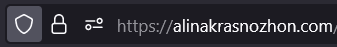
Scalability
The scalability of your hosting is very important for the growth of your business. As your website and your business grow you will need more memory on the server to host all your website files. It’s hard to do when you have the cheapest share hosting like Bluehost or Hostinger. Usually, the memory extension option isn’t included in the cheapest plan price. And if you want to have more memory or handle more traffic you will need to pay extra. Which can be disturbing when you have periods of very high website traffic. Your website might become very slow and even go down if it’s not able to handle a huge amount of traffic.
VPS (virtual private service) has a huge advantage over any shared hosting out there. You can easily increase and decrease the number of resources available directly in the settings of your host and or contact the company so that they help you to do that.
For example, if you have an e-commerce website and plan to do a huge sale and expect to have a lot of traffic you can anticipate it and increase the amount of memory on your server and decrease it later when the website traffic decreases, which will save you money. As often you can scale just for one week and don’t even need to pay for the whole month.
So I would recommend choosing a hosting that let you scale in both directions – up and down. Make research and check the billing policies of different hosting companies for scaling your business website.
Migration from another host
You will probably won’t stay with the hosting for the rest of your life, so it’s good to choose a hosting company that offers free migration of your website to any other hosting. Migration is the process of moving your website to a new hosting. Usually, the process is quite straightforward and not very hard. Many great WordPress plugins can help you to migrate your website easily.
A lot of hosting companies offer only one free migration and if you want to migrate your website for the second time you need to pay. So make research and read carefully hosting company policies and what they offer so that you don’t have to pay extra money later for your website migration.
Number of websites
There are many hosting that offers a hosting for only one website and if you would like to add more website you will need to upgrade your plan and pay more. It’s often not very advantageous in terms of cost.
If you have just one website it’s probably not something you should worry about. Although, it can be a nice option to be able to add multiple websites to your host without any additional cost. In any case, even if you have just one website at the moment, you can still choose an affordable hosting company that offers this option if you change your mind in the future and decide to have several websites.
Different types of hosting. Which one is the best for your website?
There 4 main types of WordPress hosting: shared hosting, virtual private server hosting, dedicated hosting, and managed hosting. Some of these types of hosting are better than others, but they can also be more pricey.
Shared hosting is usually the cheapest type of hosting but also is the most inflexible one among all four types. It’s good for beginners who have low-traffic websites. Shared hosting means that multiple websites are hosted on the same server with shared processing power, memory and disk space. Your website can be hosted with tens or even hundreds of other websites on the same server. So if one of these websites gets a huge amount of traffic your website can slow down a lot or even crash.
It’s a good choice for beginners with low-traffic websites, but a very bad choice if you have an e-commerce website with a huge amount of traffic. When I started my business I had a limited budget so I chose a shared hosting plan with Bluehost. But with time it wasn’t working for me anymore, so I decided to switch.
Here are the most popular and not bad shared hosting companies you can check out:
VPS – a virtual private server that acts like an isolated server. Unlike shared hosting, it works like it’s on its own private server. Your site will technically use the same server as other websites, but it’s also completely private and 100% reserved for you. This means you don’t share RAM (Random Access Memory), CPU (Central Processing Unit), disc space, or anything else with other website owners.
VPS is a good choice for people who have outgrown shared hosting and need better website speed, scalability and the possibility to handle a lot of website traffic on their business websites. They’re both managed and managed VPS hosting providers. If you’re not tech-savvy it’s better to go with managed VPS.
I personally switched from Bluehost to Cloudways.
Here are several VPS hosting companies you can check:
Then there are some shared hosting companies like Bluehost, DreamHost, A2 Hosting, and HostGator that offer also VPS hosting packages, but sometimes they are way too expensive, but you can still go and check them for yourself.
A dedicated server is a type of web hosting in which a client has the exclusive use of an entire server. The server’s full memory, processing power and disk space are at your disposal. Your website will rarely slow down. This option is usually very expensive and demands a lot of technical knowledge to figure out. So if you don’t have a huge company with an enormous amount of traffic I wouldn’t recommend choosing this hosting type.
Managed WordPress hosting is the hosting when the company takes care of everything for you: creates regular backups, makes security checks, and updates plugins, themes and WordPress. But usually, these services come at a price, and it’s more expensive than shared hosting. But if you’re not tech-savvy, and have a budget it’s probably one the best solution for your WordPress website. They provide great customer support, zero downtime (which means that your website is always available online), security and speed, but at the same time, there are more expensive.
Here are several good managed hosting companies you can check:
Final thoughts
It’s vital to choose good hosting for your WordPress website if you would like to have a fast, reliable website for your business. When you choose a hosting company your need to keep in mind your business and website goals. For every business owner, it will be different. There is no right or wrong way to choose the hosting, but you can choose the one that works for your brand, business and your website.
If you just starting out and have a limited budget and little experience probably the sharing hosting solution is the best option. But if you’re a more advanced WordPress user, have higher website traffic, and care about website speed, security, website downtime, and customer service choosing a VPN or managed hosting is the best. Managed hosting will be obviously more expensive but it’s okay if you have a budget for it, often it’s worth the money.
If you plan to extend your business and your brand, grow traffic to your website, and have a fast well working website VPS hosting is the best and the more affordable solution.
