🇺🇦 I stand with my family, friends, colleagues in Ukraine, and all people of Ukraine. To support Ukraine visit this page.
16 Common DIY Website Mistakes to avoid
Today almost anybody can build a website. You don’t need to know how to code, have years of experience and education. It’s possible to learn everything on the internet, if you have time to do that of course and if it’s your priority. You can even choose any CMS and use pre-made templates, customize them and you’re ready to go.
As simple as it might sound, I crossed so many horribly-looking DIY websites that don’t have any strategy behind them and are visually painful to look at. This proves that it’s not enough just to drag and drop some random elements in the website builder, choose random stock photos, random colours, and fonts and hope that your website will do its job.
You still need to have at least some basic knowledge of website design, tech, copywriting, strategy, and branding, and understand the goal of your website and business in order to build a strategic, aesthetically pleasing and well-performing website. A website is a tool, it’s not created just to say that you have a website. It should have a goal, every element should be well thought out and be there for a reason, not just to fill the space.
I don’t want to speak in this blog post excessively about the design aspect of the website, as your website is so much more than just the design. You can have a very simple design, but the messaging, branding and strategy behind should be powerful, well-thought, and serve your business needs.

Unclear messaging
Even if you know nothing about branding I would recommend spending some time figuring out your branding message, creating your website copy, defining your ideal client, and your offer, finding your voice, and uncovering all layers of your personality.
When you’re not clear, when you put some random words on your website to fill in the empty space, it will be hard for your website to attract, keep and convert your website visitors.
Yes, it’s preparation work, not always an easy job, it can take time, but it’s absolutely essential. Can you imagine the hours and days you can save when you have everything prepared beforehand? You will just focus on the design and building pages without spending hours thinking about what to put on every single page.
You don’t need to write walls of text, your copy and messaging should be clear and concise and speak directly to your target audience. The brand statement is the most important element of your home page – it’s your hook, the first sentence your website visitors will read when they land on your homepage. You will probably spend a lot of time crafting and perfecting it, and it’s okay. It takes time, doing the work, and discovering yourself to create a great brand statement. You can use the first draft of it and improve it with time. With time you will need to build a strong personal brand.
Focus too much on colours, pictures, and fonts instead of focusing on the actual content
Website design is important, it’s the first thing you see when you land on any website. So you might think that spending weeks choosing and changing your colours and fonts is the most important thing you should be doing when you create your website.
Although, it’s not the visual aesthetics of the website that will bring you conversions and results. It’s the website’s content and the website copy. Choosing the visual style is one of the last steps in creating your personal brand and your website. When you do preparation, planning and self-discovery work first, the chances that you will stick to your brand visual style are so much higher.
Here are some questions you can ask yourself before you start creating your website:
What the goal of your website will be? What will you write on every single page? How many pages your website will have? What aim and CTA (call to action) for every page will be? What results you would like the website to generate for your business?
No favicon icon
A favicon is a tiny icon that shows up on the tab for each website in your browser, next to the page’s title.
Many small businesses use website builders and it’s not a secrete. But please, make sure you create and replace a default favicon icon with your branded icon, but do not just leave a Wix, WordPress or Squarespace icon. It looks unprofessional and kills trust among your audience.
The optimal favicon size is 16×16, 32×32, to 48×48 depending on the screen’s resolution. Make sure that it’s visible. Usually, square icons are the most visible. But feel free to experiment and see what you like that work for you.
Here is an example of what a favicon might look like in a browser tab. The first icon is a customized branded icon I created for my website, and the second one is a WordPress default one, which looks not good at all:
Use pre-made templates without any changes
Most CMS (content management systems) have a lot of pre-made and ready-to-use templates. There is a huge temptation to copy them blindly, and use them to build an entire website. But the problem with coping website templates is that they will probably be used by many other business owners, and they are not adapted to your unique business goals and you.
I get you, when you start you probably have a limited budget. If your business doesn’t generate any income yet, you’re unlikely to spend thousands of dollars on building your website. And to be honest it’s a bad idea anyway.
You can use pre-made templates to guide you, inspire you, to help you, instead of copying every bit of it. You can try to customize them at least a little bit. It will let you have a more unique website that suits you, your branding, and your business goals.
Another technique you can try is to find and analyze the website that you really like and borrow some of the elements that you really love. It can be some sections, layouts, colours, font, and style of photos.
No page titles, meta description and intentionally chosen photos for every page
It’s very easy to forget to optimize your website if you build it by yourself. You don’t need to be an SEO specialist to do that. You can easily do basic SEO optimization by yourself. You can always improve it with time or hire a specialist if you can afford it in the future.
It’s important to create a title for every single page of your website. What do you want to be known for? Every page should start with the name of the page, your name, and what you do. For example About – Alina Krasnozhon – Website Design&Branding. It will be visible in both browser tabs as well as in Google search.
Don’t forget to add a short description for every page. Usually, it’s one sentence that describes what you do or offer. Don’t forget to change the photos for every page as well. As often when you don’t it’s chosen by default, and the default photo isn’t the best.
Here is what some pages of my website look like in Google search – page title, meta description and custom photo on the right:
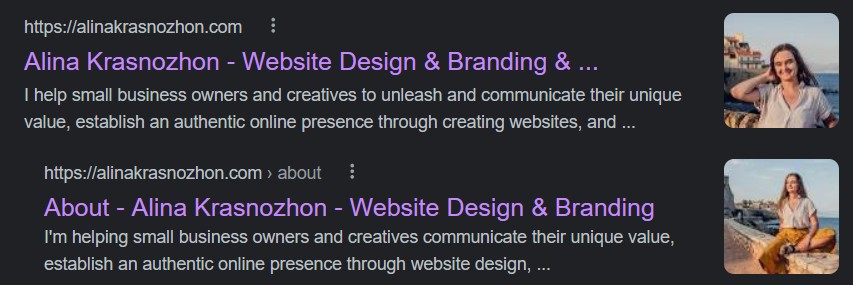
The website copy is very generic, not strategic, and faceless
Your website copy isn’t about you, it’s about your ideal client. It’s a way to speak and connect directly to your website visitors. It takes time to craft a good website copy, a website copy that will attract and keep your website visitors on your website. That’s why you need to do personal development work to discover your authentic self, and your voice, as well as do brand foundation work before you write your website copy.
The error I see many small business owners make, is they write walls of text describing their autobiography. People don’t care about you, they want to know what is there for them. Why they should care? How you will help your prospects to make their lives easier?
Another common error is to try to be too generic, try to appeal to everybody, and be afraid to express your voice and opinion. You can’t appeal to everybody. When you try to do that you appeal to nobody. Don’t be afraid to be bold, and authentic, and express your point of view of its authenticity to you. The worst thing you can do is try to please everybody. We like people with a strong point of view.
Too many incoherent and poorly formatted stock photos
There is nothing wrong with using stock photos. But you need to choose them carefully, and of course, include photos of you and your team first of all. People want to see real people, and very often stock photos of smiling people are completely ignored by website users.
Don’t use stock photos to just fill in the space, because often it adds very little value to your website. But when you choose carefully stock photos that suit your branding and complement real photos of you and your team they can create an authentically pleasing user experience and tell the story.
Don’t forget to crop all the images properly, and compress them so that they don’t make your website load for ages. Website speed is one of the first factors that make website visitors leave your website, it increases your bounce rate tremendously.
Text is very hard to read
This error I see very often on many DIY websites. People choose too many fonts, fancy script fonts, use too small text sizes as well as don’t mind a line height which makes the text very hard to read. Another issue is that people put text too close to the edges of the screen, which can cut the text, and use poor backgrounds which makes reading their website copy almost impossible.
You want to actually make sure that people can see, recognize and read the content on your website. There are several simple things you can do to make your website copy easy to read and digest:
- Choosing 2, or 3 fonts is more than enough.
- Make sure that your font size is neither too huge nor tiny. Use a font size large enough so that people could actually read it.
- Make sure that links look like links, and that people can actually see that it’s clickable.
- Use small sections of text instead of a huge wall of text.
- Use high contrast between the text and the background. Choose simple background over a very busy textured one.
- Use short sentences
- Don’t put your text close to the edges, it forces the eyes of your users to move too much, cuts the text, and looks not nice.
- Use extra space between lines of text
Forget to check the mobile, tablet and different PC screen versions of the website
Adapting your website to a mobile device is vital these days. By 2020 mobile devices drove 68% of global website visits VS only 29% of visits on a desktop and this number keeps growing every single day.
As soon as you finish a desktop version of your website, create mobile, tablet and all other versions that will look great on any device. Sometimes a mobile version of the website can look differently that a desktop one, and it’s totally okay. Make sure that it loads fast, and that it looks good. You can use your phone to check it before launching your website.
The absence of CTA, the goal for every single page, hard navigation
Your website should have a goal, and every single page of your website should have a goal and at least several CTAs (calls to action). It’s you who should lead your website visitors and encourage them to take action. Don’t leave them wandering around.
- Make sure that you have a goal and CTA on every single page of your website and that it’s clear and easy to find and actually take action.
- Make buttons look like buttons, and they always look the same.
- Make sure that links look like links and that the person actually knows that she can click on them.
- Make the navigation menu easy to navigate and include all the most important pages there.
- Make sure that it’s easy to contact you, and that it’s easy to book a call with you or join your email list.
It’s your responsibility to create a smooth user experience and encourage your website visitors to take action with clear and strategic copy and design.
MIND SIMPLE DESIGN PRINCIPLES
Even if you build your website by yourself and even if you use pre-made templates and CMS, you still need to mind basic design principles. I see so many business owners use default templates and honestly, their websites still look horrible.
Make sure that all elements are properly aligned, that your design is consistent, and that buttons always look the same and have the same animation. Don’t forget to use wisely white space, and don’t clutter your website too much, it’s tiring for our brains. We like consistency and familiarity. When it takes ages to understand what every element means and how to use it on your website, people will be tired and leave.
Don’t forget to make everything look balanced. And use hierarchy to stress the most important elements on your website and capture your prospect’s attention.
The website is too cluttered
You don’t want to make your website too overloaded with unnecessary information, complex and unclear design, animated elements and pop-ups that are moving by themselves. Users will get lost, overwhelmed with unnecessary information and make the wrong choice or just leave. Keep everything clean and simple. Numerous studies have shown that people actually prefer simple websites.
Make sure that copy is short and concise and that it’s easy to digest. Stop focusing on too many fancy features, use 10 different colours, and too many unnecessary images. Less is more. Another problem with cluttering your website too much is that it slows your website down a lot.
The website is too slow and loads for ages
Website speed is the first reason why most website visitors leave your website. So before launching your website don’t forget to test your website speed. There are many great online tools that can help you to test both the desktop and mobile speed of your website.
A good website speed should be 3 seconds or less. If there is nothing on the screen after 4 seconds of loading, more than 25% of people will abandon the page. It’s important to pay attention to the mobile version speed of your website as well. You can check Google’s recommendations for mobile users
Here you can find more detailed information on how you can speed up your WordPress website.
Unclear or broken URLs
Before launching your website, make sure that you check all the links. Make sure that they look clean. Clean links ensure that every page of your website is easy to find. You want to make sure and check that all links are working and that buttons are leading to proper pages.
A good link for your website should look something like this:
- https://plastic-crane.flywheelsites.com/about
- https://plastic-crane.flywheelsites.com/work with me,
but not
- https://plastic-crane.flywheelsites.com/work with me -1
- https://wix.alinakrasnozhon.com/work with me
- https://plastic-crane.flywheelsites.com/work with.links?r_done=.
When you update links, double-check that they all lead to proper pages and work. There is nothing worse and more confusing than broken links.
Unsecure website
When your website is insecure it kills trust a lot among your website visitors. You need to have an SSL certificate for your website. Most of the domain name or hosting providers offer one for free when you use their domain and hosting. Don’t hesitate to make your research and choose the best solution that fits your needs.
These certificates encrypt data sent between a site and its users, ensuring everything stays safe. Without one, your website visitors risk their money, email address, address information, and credit card details being stolen.
Insecure websites are very bad for SEO ranking as well, as most search engines prefer secure websites.
Here is an example of how insecure and secure websites will look in a browser tab:

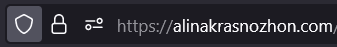
The absence of legal pages, cookie banner and copyright notice
Legal pages, cookie banners and copyright notices are probably the last things you think about when you create your website. But it’s essential for every website to have them.
Cookie banners have now become an indispensable part of the web browsing experience, thanks to privacy regulations like the GDPR in the EU and UK, CCPA in the US, LGPD in Brazil, and similar privacy laws across the world. There are many great plugins your can use in WordPress to help you to create and customize your cookie banner.
As far as legal pages go, it’s you who decides what types of legal pages you and your business need. The basic legal pages are the Privacy Policy, Terms of Use, Terms & Conditions, Affiliate Disclosure and Cookie Policy. You don’t need to have all of them and pay hundreds of dollars to buy templates or hire a lawyer if you just starting out. There are many free WordPress plugins you can use to generate legal page templates, as well as some free resources that can help you to do the same. You can always update them with time.
You should also add that little copyright notice to your website’s footer. Something like © YEAR Business Name.
Final thoughts
Building a website by yourself is completely possible. You don’t need to know how to code, have a degree or be a professional website designer. It was hard to imagine even 20 years ago. Although, there are many small things that can make your website look unprofessional, kill the trust of your website visitors and make your website look very bad.
So you have to be careful and spend time doing self-development work, brand foundation work, and planning before you build your website for your business. It’s absolutely vital to do this preparation work to save your time and energy in the future.
If you just starting out, you’d better spend time building your audience, building your portfolio, working with clients, working on your brand foundation, and doing self-development work. All this preparation and foundation work will help to make building your website easy, and more strategic. You will be more likely to stick to your brand’s visual style when you know yourself and your target audience better. And your website will be there to help you to expand, market, build trust and connect your brand and business to the right people.
